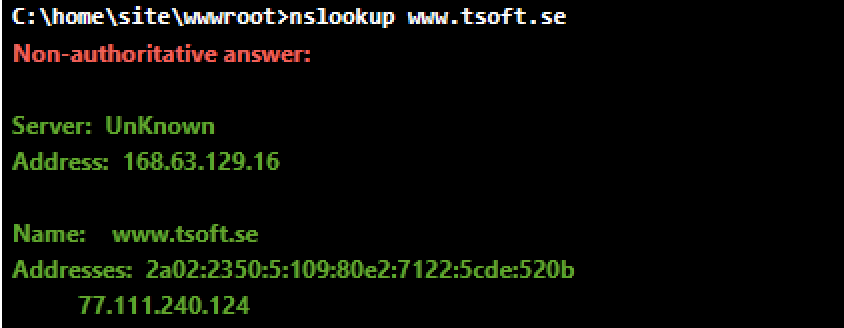If you like me just can’t figure out why you are unable to reach a machine/host
Using the built in Console for Azure WebApp can be quite powerful, you will find it under Development Tools
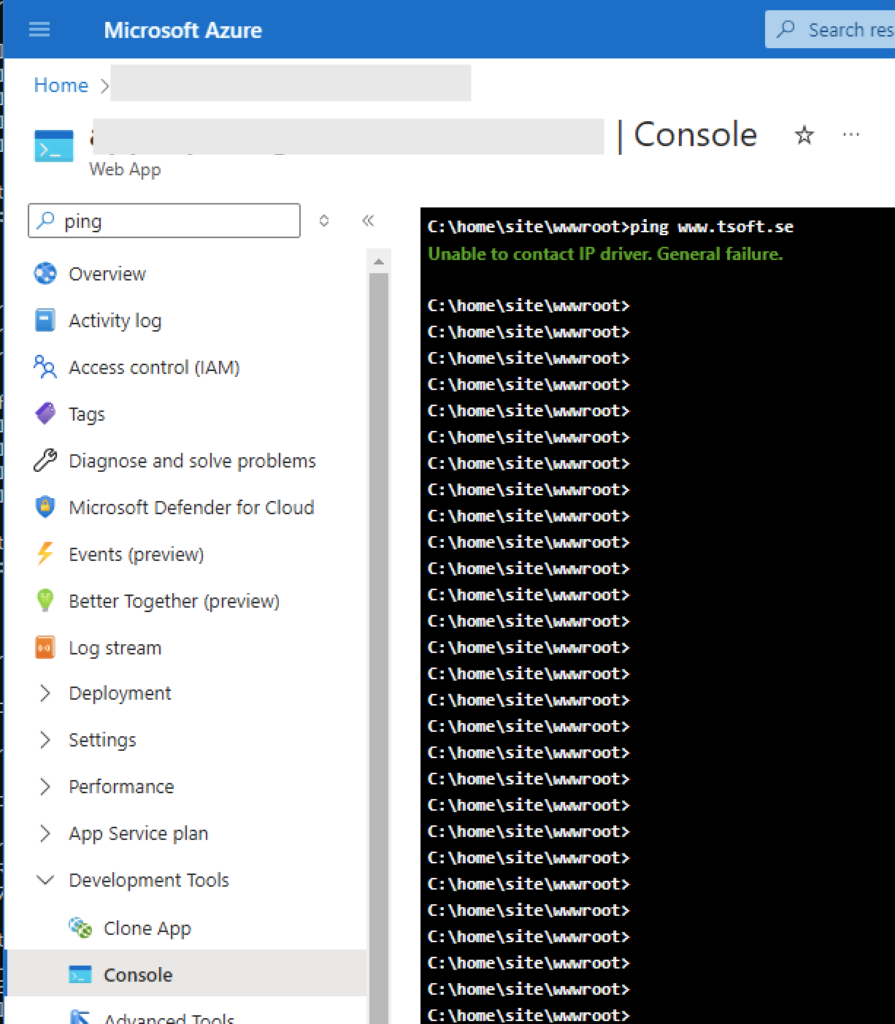
However if you turn to “ping” in the console for help, and you get the following ..
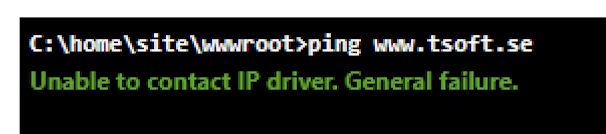
Unable to contact IP driver. General failure.
Use instead the command
tcpping www.tsoft.se
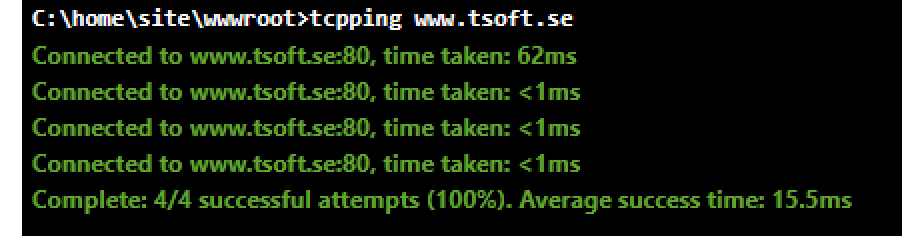
If you would like to find out the ipaddress then do
nslookup www.tsoft.se